Log in
Latest topics
Search
BIS Copy Right
URL Belongs to Cinder (c)
Site belongs to Cinder (c)
All ideas belong to the site (c).
Do not steal without permission.
What you, as a new member, need to do before even attempting to create a Profile.
Page 1 of 1
 What you, as a new member, need to do before even attempting to create a Profile.
What you, as a new member, need to do before even attempting to create a Profile.
So you're new here. That's pretty cool. We like new people, but furthermore, we like new people who take the time to read everything before they ask questions. So, to make it all easy for you, I'm going to outline here exactly what you need to read and accomplish before moving forward. I'll keep it in numbered bulletin format to make it even more simple:
Only move onto the next step if you understand everything you just read in these past four forums. If you don't, start from the top and move your way through again.
You did it. Amazing, right? So rewarding. After you complete your profile, you wait for an Administrator or a Moderator to review it. Once it goes through initial screening, you will be passed onto the Try-Out process.
Another step behind you. Its so simple it makes cats cry, right?
After you complete your Character Information thread, you wait for an Administrator or a Moderator to review it. Once it goes through initial screening, you will be passed onto the Racial Release process (only for those who qualify). RACIAL RELEASE? If you have no Racial Release, YOU ARE DONE! You can now RP! Holy crap!
Disclaimer: The following step is only for those who qualify, or simply, those who are capable of releasing into Shikai, Bankai, Resurrecion and all other equivalent racial releases. Here at BTIS, we keep every character's final release confidential. We do this for various reasons, but namely, to retain a sense of mystery amongst characters. Practically, it serves as a method to deter meta-gaming.
After your Racial Release is approved, it will be stored within an Administrator and Moderator only section. You are officially now ready to RP.
Welcome to BTIS.
Prior to Profile Creation
- Read everything within the Announcements forum. Yea, pretty intuitive right?
- Read everything within the Role Play Rules and Systems forum.
- Read everything within the Profile Registration forum.
- Read everything within the Academy Try-Outs forum. If you need to ask what this forum is for, you obviously didn't read EVERYTHING PRIOR!
Only move onto the next step if you understand everything you just read in these past four forums. If you don't, start from the top and move your way through again.
During Profile Creation
- Return to the Profile Registration forum. You've been here already? Wonderful.
- Go to the Application Template sub-forum.
- Click on the thread that corresponds to your character's race.
- Copy the CODED template that corresponds to your character's race.
- Click the back button on your browser.
- Click on the New Topic button at the top left, just below the Positions sub-forum.
- In this new topic, place the following in the title: [Insert Character's Name] - [Insert Race]
- Paste the template you had copied in step 4.
- Fill in the template and place a W.I.P if it is not complete or an R.A if it is complete.
You did it. Amazing, right? So rewarding. After you complete your profile, you wait for an Administrator or a Moderator to review it. Once it goes through initial screening, you will be passed onto the Try-Out process.
During the Try-Out
- You don't even have to do a single thing here. The Administrator or Moderator will create a thread for you within the Academy Try-Outs forum.
- You will be notified of its creation.
- Within the topic created for you, you will write an RP sample. Leave it open-ended so that the Administrator or Moderator evaluating you will have ample opportunity to reply.
- The Administrator or Moderator responds with an RP post.
- You respond to the Administrator's or Moderator's RP post with one of your own.
- The Administrator or Moderator will evaluate both your Profile and Try-Out threads.
- The Administrator or Moderator will post once more with your evaluation and total score.
Another step behind you. Its so simple it makes cats cry, right?
Post Try-Out
- You return to the Role Play Rules and Systems forum and re-read the Statistic system again thoroughly.
- Begin to sinisterly plan your character's Statistical and Skill-Set distribution based on the amount of points awarded to you during your Try-Out.
- Copy the CODED Character Information Template from the Character Information thread.
- Now go to the Character Information Section forum.
- Click on the sub-forum that corresponds to your character's race.
- Click on New Topic.
- Title your new topic as follows: [Insert Character Name's Character Information]
- Paste the template you copied during step 3.
- Fill in the template based on your awarded points and place a W.I.P if it is not complete or an R.A if it is complete.
After you complete your Character Information thread, you wait for an Administrator or a Moderator to review it. Once it goes through initial screening, you will be passed onto the Racial Release process (only for those who qualify). RACIAL RELEASE? If you have no Racial Release, YOU ARE DONE! You can now RP! Holy crap!
Disclaimer: The following step is only for those who qualify, or simply, those who are capable of releasing into Shikai, Bankai, Resurrecion and all other equivalent racial releases. Here at BTIS, we keep every character's final release confidential. We do this for various reasons, but namely, to retain a sense of mystery amongst characters. Practically, it serves as a method to deter meta-gaming.
During Racial Release Process
- Copy the Racial Release Template from the Racial Release Template thread within the Role Play Rules and Systems forum.
- Click on Cinder's name.
- Click on the Private Message button.
- Title your Private Message as follows: [Racial Release Process].
- Paste the template you copied during step 1.
- Fill out the template and send it.
- Await a response from Cinder to continue the process.
After your Racial Release is approved, it will be stored within an Administrator and Moderator only section. You are officially now ready to RP.
Welcome to BTIS.
 Similar topics
Similar topics» Create the best alternative with the Adidas shoes
» Profile Modification
» Profile and Try-out Evaluation Information
» Profile and Try-out Evaluation Template
» Vaizard Profile Template
» Profile Modification
» Profile and Try-out Evaluation Information
» Profile and Try-out Evaluation Template
» Vaizard Profile Template
Page 1 of 1
Permissions in this forum:
You cannot reply to topics in this forum
 Home
Home
























» Invest in Adidas Shoes or boots Online And Save your valuable Money and time
» Today's feeting model on the Adidas footwear nevertheless illustrates
» 2012 Nike Footwear: Being Popular Due to Excellence
» sort of management and planning that is happening today.” Under Dharmaraj, the national team ended last of the 12 teams in the World Cup without a single win or draw to show.
» from the long period he has been able to work with the squad in a pre-competition camp.
» pair of two-hour races -- one for the P and GTLM class and one for PC and GTD.
» the way coaches do. If the coaches get in depth in this session it will be very educational for everyone watching.
» do. If the coaches get in depth in this session it will be very educational for everyone watching.